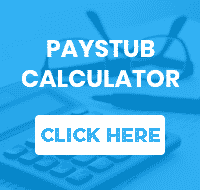As a business owner, do you have employees who need to prove their income, apply for a mortgage, or just lost a paystub? If they do, then they need their paycheck records to prove that they have an earned income, are currently earning income, or earn a specified amount. Here is a list of places where employees can look to gain excess to their income records, and what the best solutions are as a business owner for providing paycheck records that fit your budget.
As a business owner, do you have employees who need to prove their income, apply for a mortgage, or just lost a paystub? If they do, then they need their paycheck records to prove that they have an earned income, are currently earning income, or earn a specified amount. Here is a list of places where employees can look to gain excess to their income records, and what the best solutions are as a business owner for providing paycheck records that fit your budget.
Paystubs Regulations Vary from State to State
Getting access to a printed copy of a paycheck, even when it is being delivered electronically via direct deposit can be difficult and time-consuming. In order to understand how to retrieve paycheck records and how to get pay stubs from direct deposit, you have to understand the fundamentals. State laws can fluctuate between different protections of your information by receiving their wages via direct deposit. Nine states give employers the power to require that their employees receive their wages via direct deposit.
However, it does not apply if a worker does not have a bank account; 21 states permit employers to have secure written permission from the employee to pay via direct deposit. In most of those 21 states, employers have to give employees the opportunity to select where they want the payment sent, either paper checks or direct deposit. So even before you start creating or looking for services that provide paystubs, you have to recognize that the state where you are located can dictate how you can pay your employees.
How to Get Pay Stubs Records
Check Third-Party Payroll Services
There are options to sign up for a third-party payroll service online that is separate from an HR department if you have one or staffing that coordinates payroll. The employees can sign up for an account that allows them to have their pay stubs and other documents 24 hours a day, 7 hours a week. Instead of going through the process of going through HR or staff to obtain the needed paycheck records. Despite the useful aspect of having access online at any time, third-party payroll services can be expensive and unreasonable if you have a small staff. It can also be time-consuming to set up.
Contact the Human Resource Department
Depending on the company or staffing, some employers require that employees submit a formal request to get copies of pay stubs. Employers may charge a fee for copies of paystubs, provide the service for free, or require an employee to set up an appointment to pick up copies. Depending on the employer, some may require to submit a request form that includes the date of employment, social security number, and employee ID. The time that one can receive the paycheck records can vary from a few days to a few weeks and could be printed off or sent to a work or home address. If there is an immediate need to obtain records quickly, the employee could visit the office directly.
Sometimes instead of a third-party payroll service, companies allow employers to access their information on the company website. You can then log in, go to the appropriate page, and download or print a copy of the records. This does require software that is built into your website that has to calculate specific deductions and taxes.
Paycheck Records Don’t Have to Be a Problem
As a business owner, you may have questioned about how to get pay stubs and what route you should take in regard to your employee’s payment methods. With our Check Stub Maker, we take all the difficulty out of making payroll, deductions, and taxes. We provide a check stub template that keeps everything organized and a PDF file that is sent once the template has been completed. This gives you the capability to give your employees their paycheck records whenever they need. Check Stub Maker provides a low-cost option to generate your pay stubs instead of expensive software and third-party payroll services. Check Stub Maker is here for you to take control of your employee’s paycheck records, and save you time and money.